How To Make A Perfect Yo-Yo Every Time
How To Make A Perfect Yo-Yo Every Time
Lazies, It’s easy to make perfect yo-yo’s for your next sewing or quilting project. You know I love yo-yo’s. So, while I was making some recently, I put together a tutorial. Here is a step-by-step tour of using the Clover Yo-Yo Maker tools. To print this tutorial, click ‘print this Lazy post’ at the end of this post.
Subscribe to our blog so you don’t miss a juicy morsel.
Yo-Yo Maker:
Each Clover Yo-Yo Maker has two parts: a disk, shown in dark yellow to the left, and a tray, shown in light yellow to the right. Place a piece of fabric between the disk and tray, snap together and go. The tray and disk need to be aligned with each other on the round yo-yo makers only. Match the ridge lines on the disk to the notches at the edge of the tray. You can see a couple of details better with the disk snapped into the tray.
Details:
1. Use the hole in the center of the tray to pop the disk out when done.
2. This slightly raised ridge is the finished size (outside edge/ fold line) of the yo-yo made with this tool. Each tool has a finished-sized indicator (either a ridge, or a hole the size and shape of the yo-yo).
3. Area inside the ridge will be the back of the finished yo-yo.
4. Area between the ridge and the edge of the tray will be on the front of the finished yo-yo. See Note below.
5. Use these notches to align the disk for round yo-yo makers only.
Cut a piece of fabric slightly larger than the disk. Place fabric, right side down against the tray. Place disk on top of the tray. Be sure to match the ridge lines on the disk to the notches on the tray (for round yo-yo makers only as shown in the first photo above).
These little crescent shaped openings (circled above) on the tray are the stitch guides. Bring your needle up at one end of the crescent and back down through the other end of the same crescent as shown above. Catch the seam allowance in this stitching. Note: Remember the round ridge line marked #2 on the tray in the second photo from the top? You’ll be able to see your fabric through the tray making it easy to know which part of your fabric will end up on the back (area #3 above) and the front (area #4 above) of the finished yo-yo. Use the tray to fussy-cut your fabric if desired.
Fold the fabric seam allowance over the disk and pinch with your finger and thumb to secure for stitching.
- With a needle and thread (knot the end or leave a tail) stitch from the disk side, through the folded seam allowance, finding the opening of the crescent on the tray and pull needle/thread through. Continue holding the seam allowance flat against the tray.
- Finish the stitch by sewing through the other end of the same crescent.
Work your way around the rest of the yo-yo. Pop the disk out of the tray by pushing through the hole on the tray. If you have too much seam allowance, trim the excess now. Be sure not to cut the stitching thread.
Gently fold the seam allowance over the edge of the disk to remove the disk. Your project should resemble the picture above at this point.
Gently pull on each end of the stitching thread to gather the fabric into a yo-yo. Gently shape the yo-yo as you go to keep the gathers in the center.
Tie the threads and feed them into the center of the yo-yo for a clean finish.
The finished size of the yo-yo matches the round ridge on the tray for this tool.
‘Quick Yo-Yo Makers’ from Clover Needlecraft Inc.
Original Sizes:
Round – Small, #8700
Round – Large, #8701
New in Summer 2007:
Round – Extra Small, #8702
Round – Extra Large, #8703
Heart Shaped – Small, #8704
Heart Shaped – Large, #8705
Flower Shaped – Small, #8706
Flower Shaped – Large, #8707
More about the six new shapes and sizes here.
Subscribe to our blog so you don’t miss a juicy morsel.
- Fat Quarter Bundles: A Love/Hate Relationship And What To Do About It
- Toilet Paper Wedding Gowns and More
- NQA Show: Beautiful Quilts, Great Buttons, Munchies and More
- Don’t Be Timid When It Comes To Applique
- Create Texture And Fun With This Unique Way To Use Yo-Yos
- Adorable And Clever Gifts Are Just A Yo-Yo Away
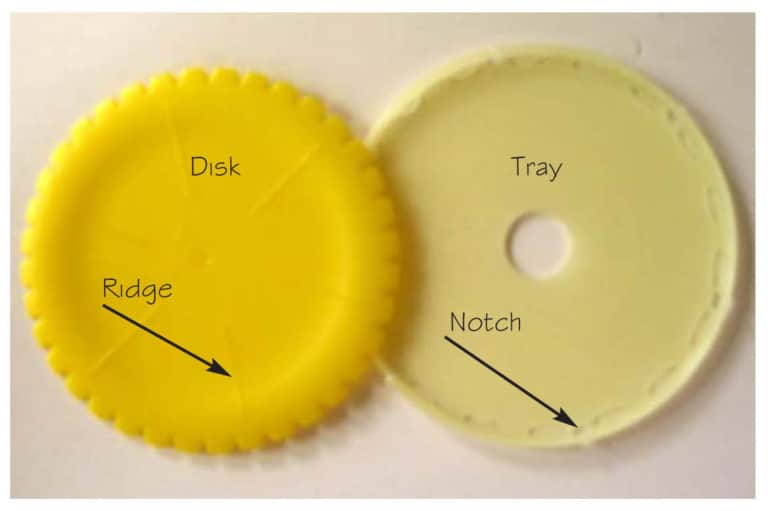
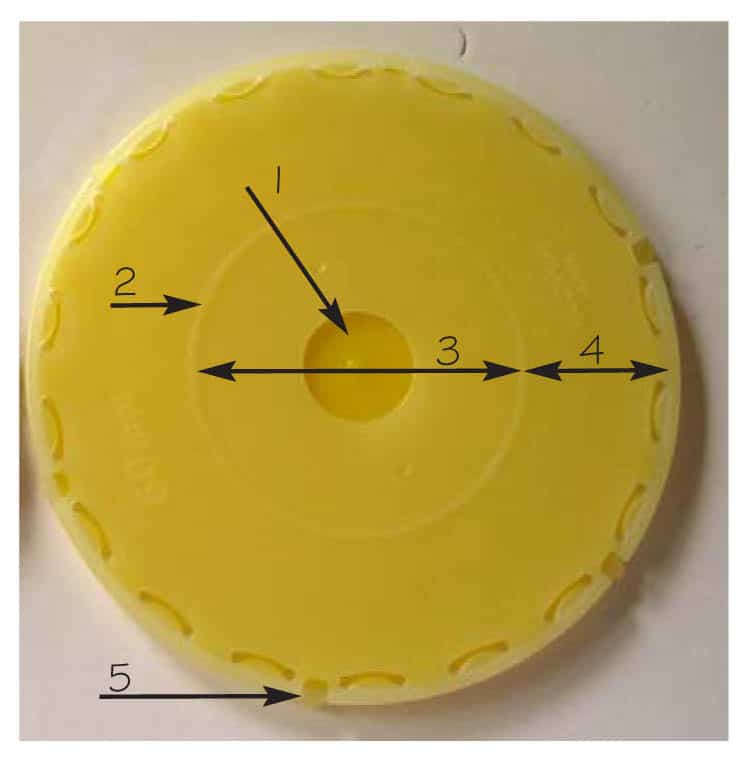






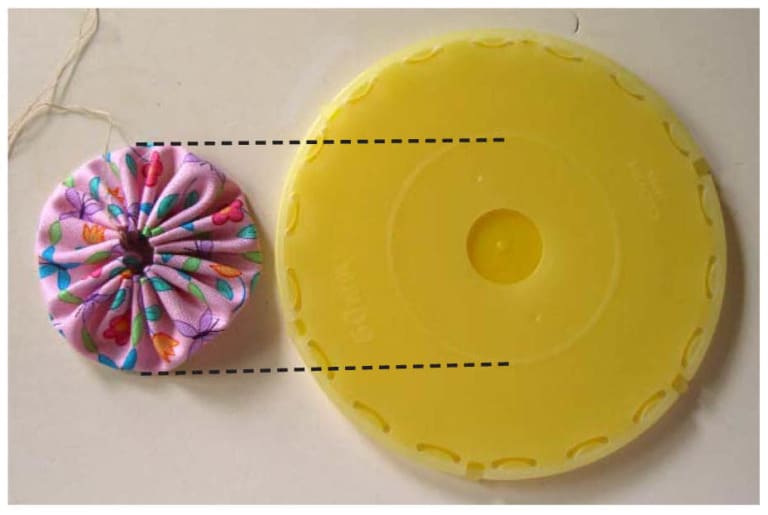

Comments
Post a Comment